Created
April 16, 2013 14:09
-
-
Save nextgenthemes/5396198 to your computer and use it in GitHub Desktop.
preview plymouth theme on ubuntu
This file contains bidirectional Unicode text that may be interpreted or compiled differently than what appears below. To review, open the file in an editor that reveals hidden Unicode characters.
Learn more about bidirectional Unicode characters
| #!/bin/bash | |
| ## Preview Plymouth Splash ## | |
| ## by _khAttAm_ ## | |
| ## www.khattam.info ## | |
| ## License: GPL v3 ## | |
| chk_root () { | |
| if [ ! $( id -u ) -eq 0 ]; then | |
| echo Must be run as root | |
| exit | |
| fi | |
| } | |
| chk_root | |
| DURATION=$1 | |
| if [ $# -ne 1 ]; then | |
| DURATION=10 | |
| fi | |
| plymouthd; plymouth --show-splash ; for ((I=0; I<$DURATION; I++)); do plymouth --update=test$I ; sleep 1; done; plymouth quit |
@nextgenthemes Yes, I know it is an animation. All Plymouth themes are animations, aren't they ? Here is mine :
https://github.com/SebastJava/plymouth-theme-mint-logo-2#readme
There, you will find how simple is my preview.sh...
English please, this is unreadable.
If any error occured, plymouth has a text theme that will be loaded
And it just run it in terminal
this gives it the characteristics of the terminal application not the real display
so some features don't work
Also no animation is been loaded
However this is helpful to show the first frame at least
Sign up for free
to join this conversation on GitHub.
Already have an account?
Sign in to comment
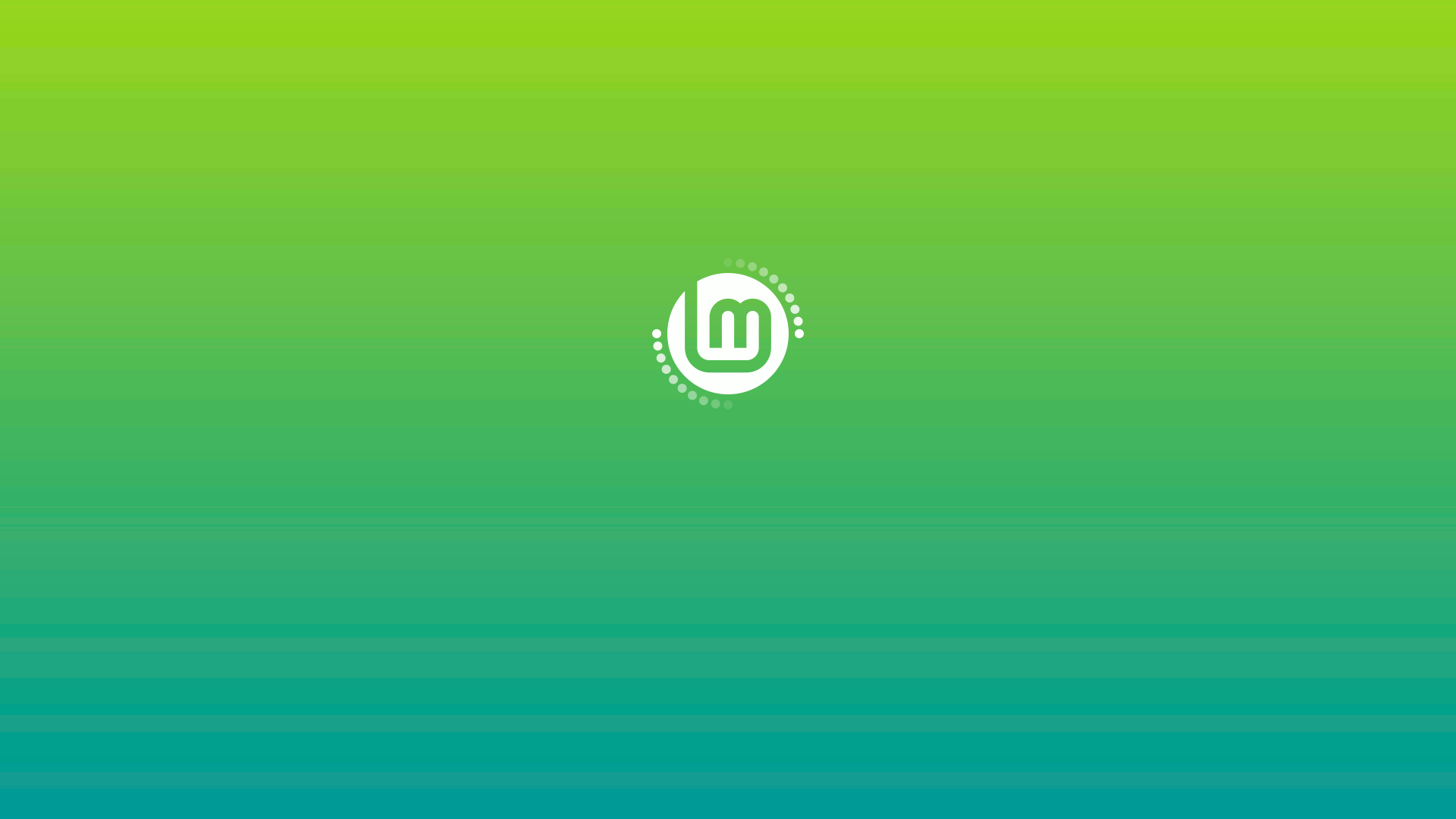
@SebastJava
I used this to preview a boot screen animation so my guess is that loop is actually needed but I have not tested it.
@AbdelazizSharaf001
English please, this is unreadable.
Damn 10 years ago I was already on Github. I do not care about any custom boot animation these days.