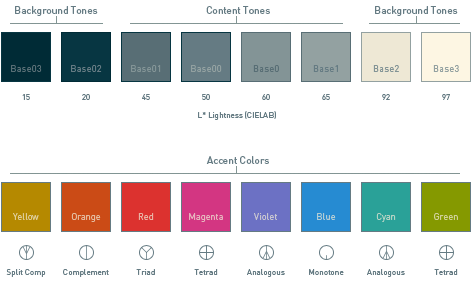For gtk apps it's easy, just add the GTK_THEME environment variable, with a theme, and add ":dark". Since I don't want to change my code every time I replace my theme here's the solution:
GTK_THEME=`gsettings get org.gnome.desktop.interface gtk-theme | tr -d "'"`:dark COMMANDNAME
eg. if you want dark scratch-text-editor, run the command like this
GTK_THEME=`gsettings get org.gnome.desktop.interface gtk-theme | tr -d "'"`:dark scratch-text-editor