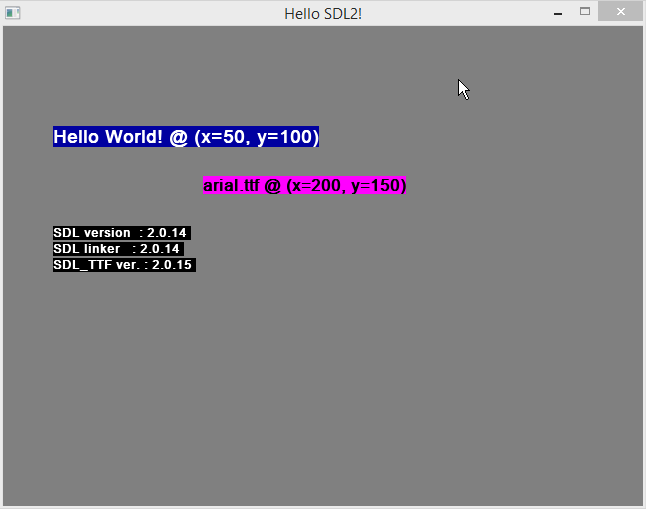Last active
September 9, 2024 03:29
-
-
Save eabase/a531156cad6116e65aa9cefd4048769e to your computer and use it in GitHub Desktop.
A minimal Hello World C++ example for using SDL2 to render text in a native Windows window.
This file contains bidirectional Unicode text that may be interpreted or compiled differently than what appears below. To review, open the file in an editor that reveals hidden Unicode characters.
Learn more about bidirectional Unicode characters
| //--------------------------------------------------------------------- | |
| // Name: HelloSDL2.cpp | |
| // Author: EAML | |
| // Date: 2021-05-16 | |
| // | |
| // Description: | |
| // A minimal PoC for producing a native SDL2 Windows app that can | |
| // be ran from either Windows Explorer or from Powershell console. | |
| // It's designed to use minimal command line, compiler options, | |
| // and dependencies... It will display a gray window for 2 sec's. | |
| // | |
| // Dependencies: | |
| // [1] LLVM Clang++ compiler package | |
| // [2] SDL2 Libraries (DLL's) and Header files (*.h) | |
| // [3] TTF Libraries (DLL's) and Header files (*.h) | |
| // | |
| // Notes: | |
| // There is a slight variation in the bahaviour, depending on: | |
| // (a) if you compile as a Windows GUI: the text will not show. | |
| // (b) if you compile as a console CLI: text will show in both terminal and/or in a 2nd new window | |
| // (c) You may need to use "main()" for console and "WinMain()" for GUI... | |
| // (c) to install on Linux, use packages: clang, libsdl2-dev | |
| // (d) Someone said: #define SDL_MAIN_HANDLED ... | |
| // | |
| // To Run: | |
| // cp .\SDL2\lib\x64\SDL2.dll C:\Windows\. # For SDL2 | |
| // cp .\SDL2_ttf\lib\x64\*.dll C:\Windows\. # For SDL2 TTF | |
| // cp C:\Windows\Fonts\arial.ttf . # Get a font... | |
| // | |
| // For a CLI version, with console output in 2nd Window: | |
| // # clang++.exe -std=c++17 main.cpp -o main.exe -L .\SDL2\lib\x64\ -L .\SDL2_ttf\lib\x64\ -I .\SDL2_ttf\include\ -I .\SDL2\include\ -lShell32 -lSDL2main -lSDL2 -lSDL2_ttf -Wno-narrowing -Xlinker /subsystem:console | |
| // | |
| // For a GUI version, without any console output: | |
| // # clang++.exe -std=c++17 main.cpp -o main.exe -L .\SDL2\lib\x64\ -L .\SDL2_ttf\lib\x64\ -I .\SDL2_ttf\include\ -I .\SDL2\include\ -lShell32 -lSDL2main -lSDL2 -lSDL2_ttf -Wno-narrowing -Xlinker /subsystem:windows | |
| // | |
| // References: | |
| // [1] https://github.com/llvm/llvm-project/releases | |
| // [2] http://www.libsdl.org/release/SDL2-devel-2.0.14-VC.zip | |
| // [3] https://www.libsdl.org/projects/SDL_ttf/release/SDL2_ttf-devel-2.0.15-VC.zip | |
| // [4] https://www.libsdl.org/projects/SDL_ttf/docs/SDL_ttf.html | |
| // [5] http://www.sdltutorials.com/sdl-ttf | |
| // [6] https://www.libsdl.org/release/SDL-1.2.15/docs/html/sdlevent.html | |
| // [7] https://stackoverflow.com/q/67559556/ | |
| //--------------------------------------------------------------------- | |
| //#include <SDL2/SDL.h> | |
| #include "SDL2/include/SDL.h" | |
| #include "SDL2_ttf/include/SDL_ttf.h" | |
| #include <stdio.h> | |
| #include <cstdio> | |
| #include <string> | |
| #include <sstream> | |
| #define SCREEN_WIDTH 640 | |
| #define SCREEN_HEIGHT 480 | |
| #define WINDOW_TITLE "Hello SDL2!" | |
| #define WINDOW_TEXT "Hello World!" | |
| // We make a custom stream handler for brievity | |
| inline std::ostream& operator<<(std::ostream& os, SDL_version const& v) { | |
| os << int(v.major) << '.' << int(v.minor) << '.' << int(v.patch); | |
| return os; | |
| } | |
| std::string getInfo() { | |
| SDL_version aa, bb, cc; | |
| SDL_VERSION(&aa); | |
| SDL_GetVersion(&bb); | |
| SDL_TTF_VERSION(&cc); | |
| std::ostringstream oss; | |
| oss << "SDL version : " << aa << '\n'; | |
| oss << "SDL linker : " << bb << '\n'; | |
| oss << "SDL_TTF ver. : " << cc << '\n'; | |
| return oss.str(); | |
| } | |
| void drawText ( SDL_Surface* screen, char* string, int size, int x, int y, SDL_Color fgC, SDL_Color bgC) { | |
| // Remember to call TTF_Init(), TTF_Quit(), before/after using this function. | |
| TTF_Font* font = TTF_OpenFont("arial.ttf", size); | |
| if(!font) { | |
| printf("[ERROR] TTF_OpenFont() Failed with: %s\n", TTF_GetError()); | |
| exit(2); | |
| } | |
| TTF_SetFontStyle(font, TTF_STYLE_BOLD); | |
| //SDL_Surface* textSurface = TTF_RenderText_Solid(font, string, fgC); // aliased glyphs | |
| SDL_Surface* textSurface = TTF_RenderText_Shaded(font, string, fgC, bgC); // anti-aliased glyphs | |
| SDL_Rect textLocation = { x, y, 0, 0 }; | |
| SDL_BlitSurface(textSurface, NULL, screen, &textLocation); | |
| SDL_FreeSurface(textSurface); | |
| TTF_CloseFont(font); | |
| //printf("[ERROR] Unknown error in drawText(): %s\n", TTF_GetError()); return 1; | |
| } | |
| //--------------------------------------------------------------------- | |
| // MAIN | |
| //--------------------------------------------------------------------- | |
| int main(int argc, char* args[]) { | |
| SDL_Window* window = NULL; // The window we are rendering to | |
| SDL_Surface* screenSurface = NULL; // The surface contained by the window | |
| SDL_Event wEvent; // Enable the Window Event handler... | |
| if (SDL_Init(SDL_INIT_VIDEO) < 0) { | |
| printf( "[ERROR] SDL could not initialize! SDL Error: %s\n", SDL_GetError()); | |
| return 1; | |
| } | |
| window = SDL_CreateWindow(WINDOW_TITLE, SDL_WINDOWPOS_UNDEFINED, SDL_WINDOWPOS_UNDEFINED,SCREEN_WIDTH, SCREEN_HEIGHT, SDL_WINDOW_SHOWN); | |
| if (window == NULL) { | |
| printf( "[ERROR] Window could not be created! SDL Error: %s\n", SDL_GetError()); | |
| return 1; | |
| } | |
| screenSurface = SDL_GetWindowSurface(window); | |
| SDL_FillRect(screenSurface, NULL, SDL_MapRGB(screenSurface->format, 0x80, 0x80, 0x80)); // Set a gray background canvas | |
| SDL_UpdateWindowSurface(window); | |
| //----------------------------------------------------- | |
| // Draw the Text | |
| //----------------------------------------------------- | |
| if(TTF_Init() == -1) { | |
| printf("[ERROR] TTF_Init() Failed with: %s\n", TTF_GetError()); | |
| exit(2); | |
| } | |
| SDL_Color fgC1 = { 0xff,0xff,0xff }, bgC1 = {0x00,0x00,0xa0}; // white text on blue background | |
| SDL_Color fgC2 = { 0x00,0x00,0x00 }, bgC2 = {0xff,0x00,0xff}; // black text on magenta background | |
| drawText( screenSurface, (char*) "Hello World! @ (x=50, y=100)", 18, 50,100, fgC1, bgC1); // 18 pt @ (x=50,y=100) | |
| drawText( screenSurface, (char*) "arial.ttf @ (x=200, y=150)", 16, 200,150, fgC2, bgC2); // 16 pt @ (x=200,y=150) | |
| int i=0; | |
| const int FSIZE = 12; // Font Size | |
| std::string ver = getInfo(); | |
| const char *pStr = ver.c_str(); // Convert string to char array | |
| //----------------------------------------------------- | |
| // Split on '\n' and draw each line further down | |
| //----------------------------------------------------- | |
| char *tok = strtok( (char*) pStr, "\n"); | |
| while (tok != NULL) { | |
| drawText( screenSurface, (char*) tok, FSIZE, 50, (200 + (FSIZE + 4)*i), fgC1, fgC2); | |
| tok = strtok(NULL,"\n"); | |
| i++; | |
| } | |
| SDL_UpdateWindowSurface(window); | |
| TTF_Quit(); | |
| //----------------------------------------------------- | |
| // Wait for Events to quit & close the window | |
| //----------------------------------------------------- | |
| SDL_Delay(1000); // Wait 1 sec for greasy fingers | |
| bool eQuit = false; | |
| while (!eQuit) { | |
| while(SDL_PollEvent(&wEvent)) { | |
| switch (wEvent.type) { | |
| case SDL_QUIT: eQuit = true; break; | |
| case SDL_KEYDOWN: eQuit = true; break; | |
| case SDL_MOUSEBUTTONDOWN: eQuit = true; break; | |
| case SDL_WINDOWEVENT_CLOSE: eQuit = true; break; | |
| default: | |
| //SDL_Log("Window %d got unknown event %d\n", wEvent.window.windowID, wEvent.window.event); | |
| break; | |
| } | |
| } | |
| SDL_Delay(100); // Keep < 500 [ms] | |
| } | |
| SDL_DestroyWindow(window); | |
| SDL_Quit(); | |
| return 0; | |
| } |
CMakeLists.txt:
find_package(SDL2 CONFIG REQUIRED)
find_package(SDL2_ttf CONFIG REQUIRED)
add_executable(${PROJECT_NAME} main.cpp)
target_link_libraries(${PROJECT_NAME} PRIVATE SDL2::SDL2main SDL2::SDL2)
target_link_libraries(${PROJECT_NAME} PRIVATE SDL2_ttf::SDL2_ttf)
Sign up for free
to join this conversation on GitHub.
Already have an account?
Sign in to comment
This latest version (Rev.3) require silencing some compiler deprecation warnings using:
-Wno-deprecated-declarations.It also fixed:
clang++. (Nofmtlibrary.)The result of this code is the following: