- Implement the designs above using any mobile development language or framework but prefferably Flutter. Keep note of the bottom navigation and side nav
- For any missing assets eg logos, blobs, icons, color codes etc, please find a way to retrieve them online as you learn more about the product. Here are some links: https://mkononi.biz , https://app.mkononi.biz
- The sign up and sign in screen should be tied with their respective functionality.
-
sign up
POST https://api-stage.mkononi.biz/auth/register{ "name": string, "email": string, "phone": string, "password": string } -
sign in
POST https://api-stage.mkononi.biz/auth/login{ "email": string, "password": string } -
After signing up, a user should be requested to check their email for an email verification link then redirected to the login page.
-
After signing in, the user should be redirected to the products insights page.
-
When a user clicks sales analytics on the side nav, the sales analytics screen should be shown, the same for the customer insights screen.
-
The insights screens should be static. No functionality required.
-
Please provide user feedback whenever possible eg error messages
- Once done with the test, take a screen recording of your app functionality and screen shots of every screen.
- Send the github repo to the code, the app video recording and screenshots to
[email protected]beforeWednesday May 18th 2022 5:00pmwith the subjectASSESSMENT: INTERN MOBILE APP DEVELOPER. - Should you need any clarification, please comment to this gist.
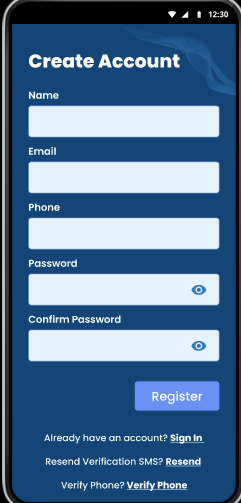

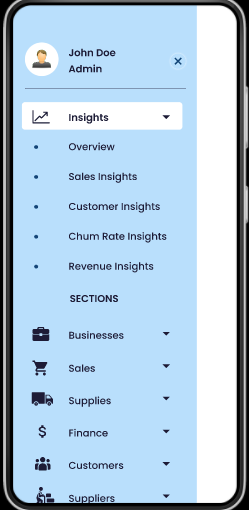
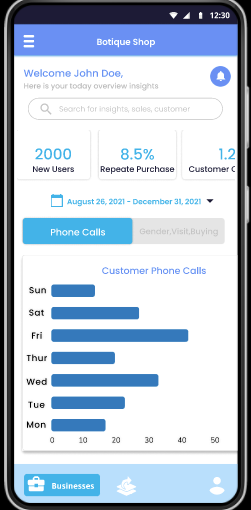
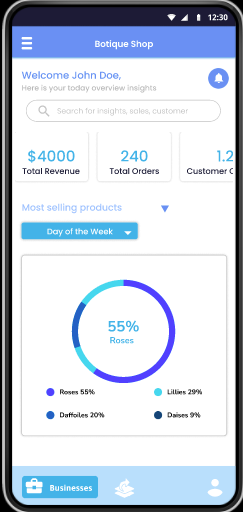
are we using the api provided or can we create ours because of the response and editing the db?