⚠️ Note 2023-01-21
Some things have changed since I originally wrote this in 2016. I have updated a few minor details, and the advice is still broadly the same, but there are some new Cloudflare features you can (and should) take advantage of. In particular, pay attention to Trevor Stevens' comment here from 22 January 2022, and Matt Stenson's useful caching advice. In addition, Backblaze, with whom Cloudflare are a Bandwidth Alliance partner, have published their own guide detailing how to use Cloudflare's Web Workers to cache content from B2 private buckets. That is worth reading, but I thought it important to note in particular this statement at the top of that article should there be any doubt as to whether using Cloudflare's CDN is permitted or not: "Please Note: Cloudflare can be used as a CDN for a B2 bucket without workers if the bucket is public, not private."
I've been using Backblaze for a while now as my online backup service. I have used a few others in the past. None were particularly satisfactory until Backblaze came along.
It is keenly priced at a flat $7 per month (or $70 a year) for unlimited backup (I've currently got just under half a terabyte backed-up). It has a fast, reliable client. The company itself is transparent about their operations and generous with their knowledge sharing. To me, this says they understand their customers well. I've never had reliability problems and everything about the outfit exudes a sense of simple, quick, solid quality. The service has even saved the day on a couple of occasions where I've lost files.
Safe to say, I'm a happy customer. If you're not already using Backblaze, I highly recommend you do.
So when Backblaze announced they were getting into the cloud storage business, taking on the likes of Amazon S3, Microsoft Azure, and Google Cloud, I paid attention. Even if the cost were the same, or a little bit more, I'd be interested because I like the company. I like their product, and I like their style.
What I wasn't expecting was for them to be cheaper. Much cheaper. How about 400% cheaper than S3 per GB? Don't believe me? Take a look. Remarkable.
What's more, they offer a generous free tier of 10 GB free storage and 1 GB free download per day.
If it were any other company, I might think they're a bunch of clowns trying it on. But I know from my own experience and following their journey, they're genuine innovators and good people.
B2 is pretty simple. You can use their web UI, which is decent. Or you can use Cyberduck, which is what I use, is free, and of high quality. There is also a command-line tool and a number of other integrated tools. There is also a web API, of course.
You can set up a "vanity" URL for your public B2 files. Do it for free using CloudFlare. There's a PDF [1.3 MB] documenting how.
You can also configure CloudFlare to aggressively cache assets served by your B2 service. It is not immediately obvious how to do this, and took a bit of poking around to set up correctly.
By default, B2 serves with cache-invalidating headers: cache-control:max-age=0, no-cache, no-store, which causes CloudFlare to skip caching of assets. You can see this happening by looking for the cf-cache-status:MISS header.
To work around this problem, you can use CloudFlare's PageRules specifying an "Edge cache expire TTL". I won't explain what that means here as it is covered in-depth on the CloudFlare blog.
So, to cache your B2 assets, you need to create a PageRule that includes all files on your B2 domain. For example:
files.silversuit.net/*
You then need to add your cache settings. I have Cache Level set to Cache Everything; Browser Cache TTL set to a year; Edge Cache TTL set to 7 days. I'm caching aggressively here, but you can tweak these settings to suit. Here's a screenshot:
Screenshot showing PageRules settingsTo check that it's working correctly, use DevTools to look for the cf-cache-status:HIT header:
So, with that, you're making use of already very inexpensive B2 storage coupled with CloudFlare's free CDN to serve your assets almost entirely for free. And it's not like these are rinky-dink services that are going to fall over regularly; these are both high-quality, reputable companies.
What a time to be alive, eh?
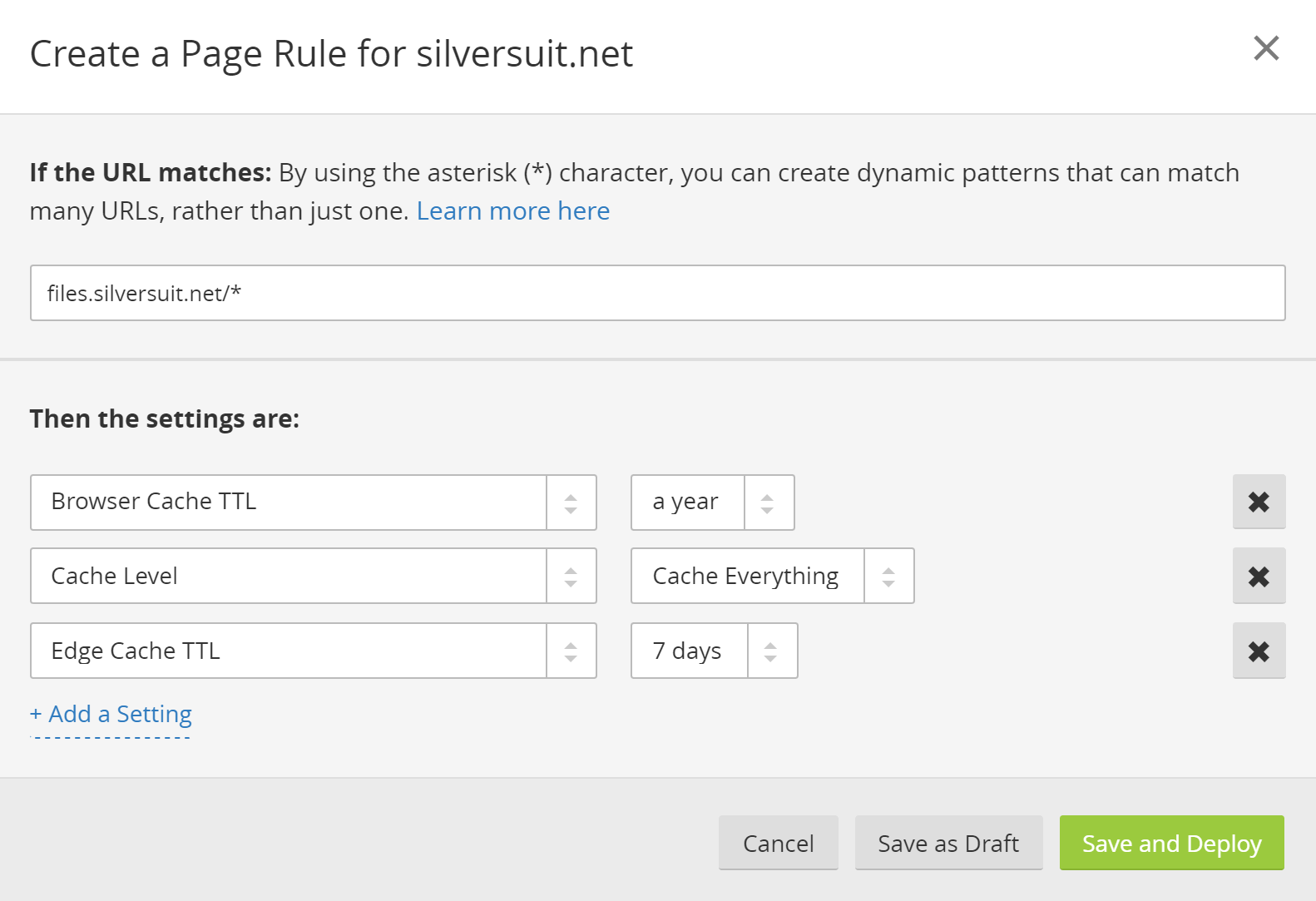
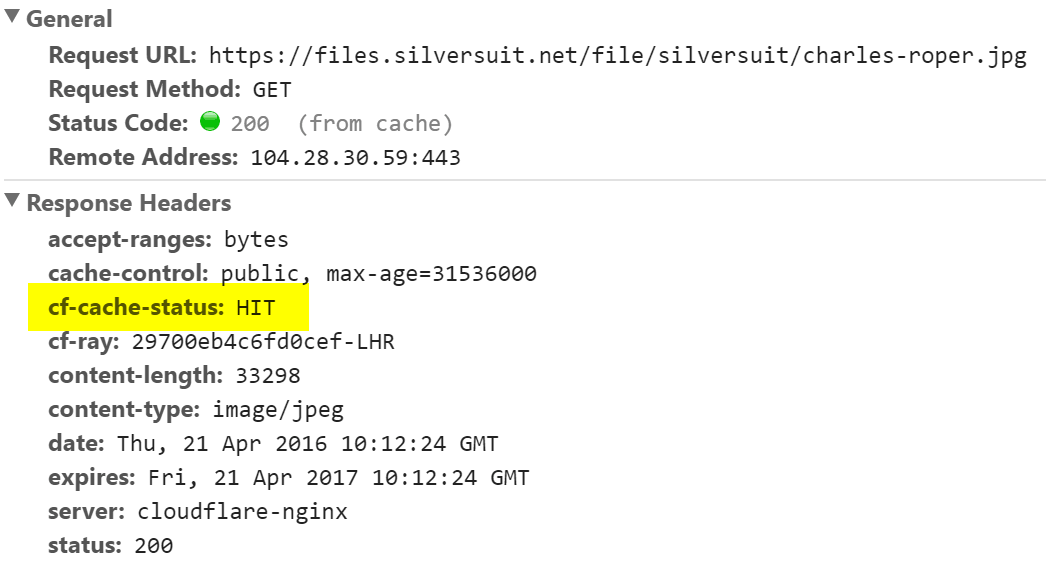
Glad you like it. The way it works is by adding your own domain in front of buckets using Cloudflare (as documented in the linked PDF). I'm not sure if it's possible to do the full setup via API (you'd need to use Cloudflare's API as well as B2's).