First install Termux
Then there are two options:
Open the Termux terminal on your Android device and copy-and-paste the commands listed below and hit ENTER:
apt update;\
apt install -y git golang make;\
export GOPATH=$HOME/go;\
export PATH=$PATH:$GOPATH/bin;\
go get -d github.com/spf13/hugo;\
cd $GOPATH/src/github.com/spf13/hugo;\
make install;\
hugo server -s docs;
Now you can point a browser at http://localhost:1313 and you should see the Hugo site with docs and all.
apt update;\
apt install curl;\
curl -L https://github.com/spf13/hugo/releases/download/v0.20/hugo_0.20_Linux_ARM.tar.gz | tar zxf -
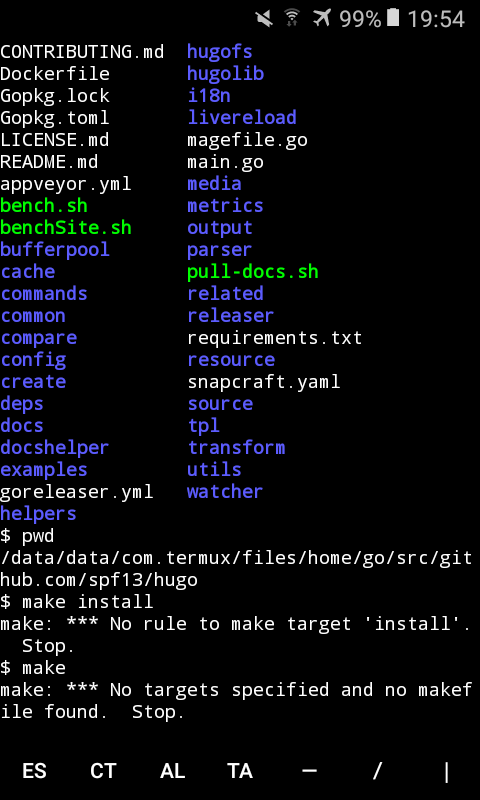
I've been trying to get Hugo to run on my Samsung Chromebook Pro via Termux. I've tried both of your options, and I can seem to get it to work at all. I'm getting an error that it's an unsupported architecture when I try to build it. Specifically I've been trying to get https://github.com/netlify/victor-hugo to work, and I haven't had success. Any thoughts, and assistance would be appreciated.