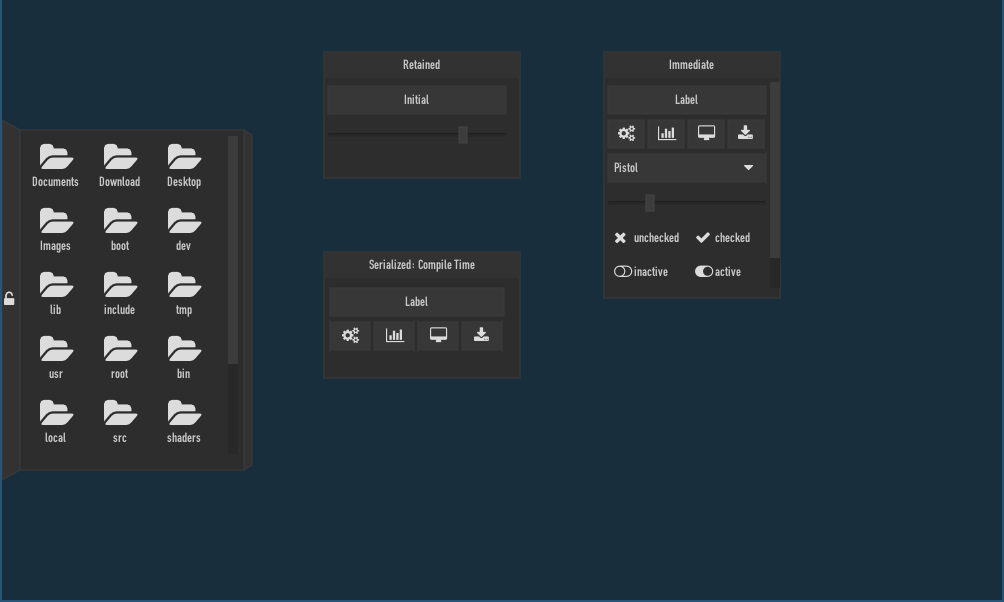| Adapted from https://github.com/JuliaLang/PackageCompiler.jl/issues/144. | |
| Compile the C code with | |
| gcc runjl.c -o runjl -Wall -std=gnu99 -I'/Applications/Julia-1.0.app/Contents/Resources/julia/include/julia' -DJULIA_ENABLE_THREADING=1 -fPIC -L'/Applications/Julia-1.0.app/Contents/Resources/julia/lib' -Wl,-rpath,'/Applications/Julia-1.0.app/Contents/Resources/julia/lib' -Wl,-rpath,'/Applications/Julia-1.0.app/Contents/Resources/julia/lib/julia' -ljulia | |
| Use PackageCompiler.jl to produce a shared library from the Julia file. |
| """ | |
| Parse fullOrders.csv downloaded from Bittrex account. | |
| Requirements:: | |
| pip install dateparser | |
| """ | |
| import csv |
| // | |
| // MIT License | |
| // Copyright (c) 2017 Lachlan Hurst | |
| // | |
| // Permission is hereby granted, free of charge, to any person obtaining a copy | |
| // of this software and associated documentation files (the "Software"), to deal | |
| // in the Software without restriction, including without limitation the rights | |
| // to use, copy, modify, merge, publish, distribute, sublicense, and/or sell | |
| // copies of the Software, and to permit persons to whom the Software is | |
| // furnished to do so, subject to the following conditions: |
A string identifying the build system action being performed.
The locations of any sparse SDKs that should be layered on top of the one specified by Base SDK (SDKROOT). If more than one SDK is listed, the first one has highest precedence. Every SDK specified in this setting should be a "sparse" SDK, for example, not an SDK for an entire macOS release.
| #!/bin/sh | |
| # Install brew | |
| /usr/bin/ruby -e "$(curl -fsSL https://raw.githubusercontent.com/Homebrew/install/master/install)" | |
| # Apple hides old versions of stuff at https://developer.apple.com/download/more/ | |
| # Install the latest XCode (8.0). | |
| # We used to install the XCode Command Line Tools 7.3 here, but that would just upset the most recent versions of brew. | |
| # So we're going to install all our brew dependencies first, and then downgrade the tools. You can switch back after | |
| # you have installed caffe. | |
| # Install CUDA toolkit 8.0 release candidate | |
| # Register and download from https://developer.nvidia.com/cuda-release-candidate-download |
These instructions compile a native OS X version of libnfc, and adjust its internal paths and those of its dependencies to allow you to use it from any arbitrary working directory, which is normally restricted in versions of OS X with System Integrity Protection.
Assumes OS X with Xcode or Xcode command-line tools, not macports or homebrew
To install Xcode command-line tools in recent versions of OS X, open Terminal, type xcode-select --install and click "Install"
Older versions of OS X may need to manually download disk images of older versions of Xcode and/or the Xcode command-line tools, as various certificates may have expired (e.g. 10.7.4 requires a manual install from the Xcode 4.6.2 command-line tools image)
Download latest pkg-config (tested with 0.29.1) from https://pkg-config.freedesktop.org/releases/?C=M;O=D
- Online Resources:
- partI: Proofs
- Chapter1: Propositions
- Chapter2: Patterns of proof
- Chapter3: Induction
A curated list of AWS resources to prepare for the AWS Certifications
A curated list of awesome AWS resources you need to prepare for the all 5 AWS Certifications. This gist will include: open source repos, blogs & blogposts, ebooks, PDF, whitepapers, video courses, free lecture, slides, sample test and many other resources.