erase emmc manually: https://e2e.ti.com/support/legacy_forums/embedded/linux/f/linux-forum-read-only/398780/script-to-erase-emmc-independently-beagle-bone-black
- https://elinux.org/BeagleBone_Black_Extracting_eMMC_contents
- https://elinux.org/Beagleboard:Updating_The_Software#Flashing_the_eMMC
- https://makezine.com/projects/beaglebone-black-update-to-debian-for-windows/
- https://www.dummies.com/computers/beaglebone/how-to-flash-the-beagleboards-onboard-emmc/
- http://beagleboard.org/project/U-Boot+%28V1%29/
- http://www.denx.de/wiki/U-Boot/WebHome
- https://wiki.beyondlogic.org/index.php?title=BeagleBoneBlack_Upgrading_uBoot
https://e2e.ti.com/support/processors/f/791/t/297989?AM335x-EEPROM-disable
https://hackaday.com/2017/03/10/arduino-into-nand-reader/ https://www.j-michel.org/blog/2014/05/27/from-nand-chip-to-files
- Waveshare LCD cape schematic - https://www.waveshare.com/w/upload/9/93/LCD_CAPE_Schematic.pdf
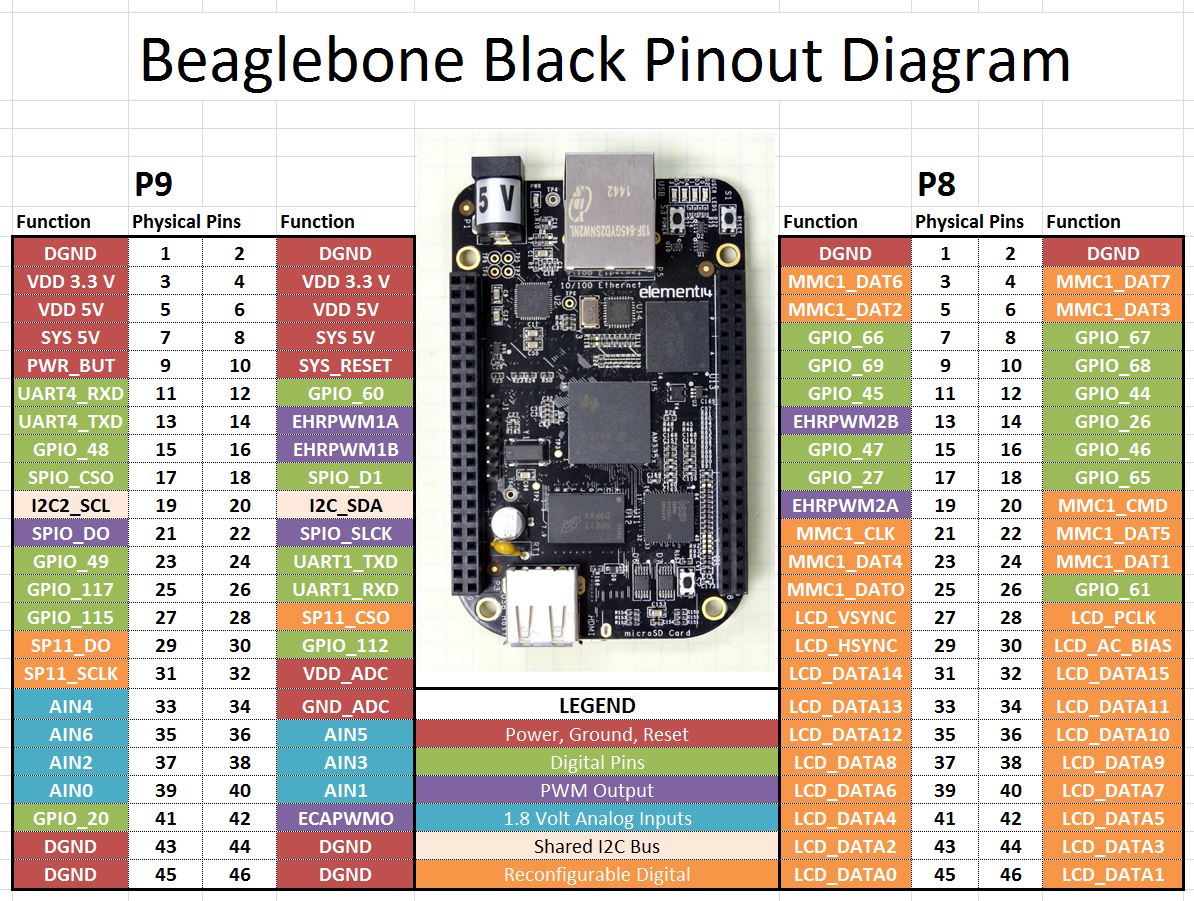




:( so antminer is going to a dustbin . sad