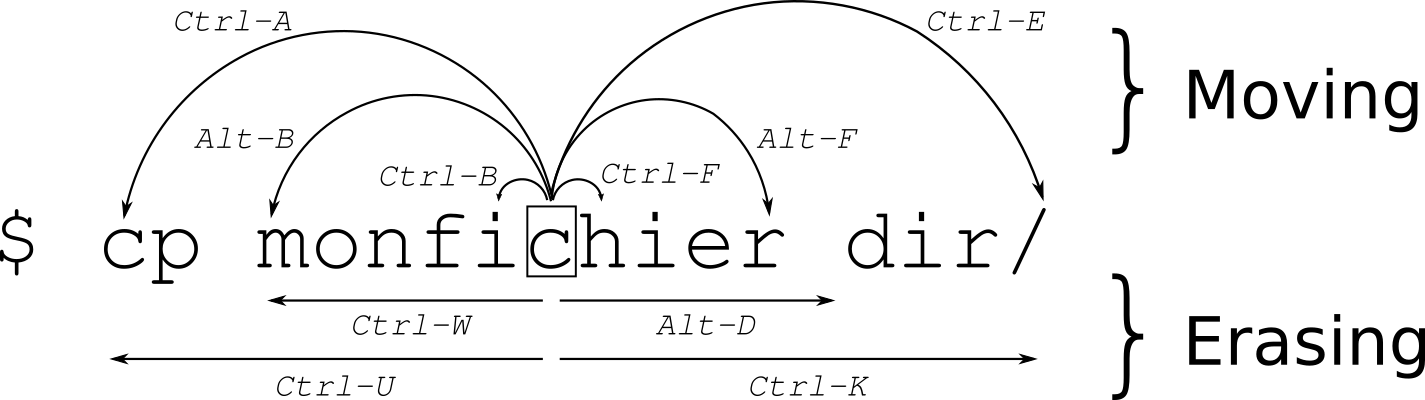WSL 2 uses a Hyper-V Virtual Network adapter. Network connectivity works without any issue when a VPN is not in use. However when a Cisco AnyConnect VPN session is established Firewall Rules and Routes are added which breaks connectivity within the WSL 2 VM. This issue is tracked WSL/issues/4277
Below outline steps to automatically configure the Interface metric on VPN connect and update DNS settings (/etc/resolv.conf) on connect/disconnect.